Less friction.
More impact.
Too many digital solutions forget the essential: the field.
QareData was designed to
reconcile real actions and useful data.
A QR Code on each equipment.
A connected record accessible by simple scan.
Information enriched, shared, exploited - where it's truly useful.

A structuring, sober and scalable model.
Designed to last and adapt to each profession's realities.

The 5 BUILDING BLOCKS of the solution
The QR Code, universal access point.
Placed on equipment, a location or an intervention zone, it provides access to a connected record.
One scan, and the action can be viewed, enriched, proven.

The identity card, living memory of the object or action.
Each QR code points to a digital identity card.
It centralizes everything you need to know:
Action history
Complete chronological tracking of interventions.
Photos, documents, statuses
Visual proof and associated documentation.
Data according to uses
Carbon or technical data adapted.
It adapts to business context, without weighing down daily field work.
The field webview, to intervene in 10 seconds
Without app to install, without account to create,
the operator scans and can:

Validate their visit.

Add a comment, a photo.

Fill a checklist.
Everything is automatically traced, without friction.
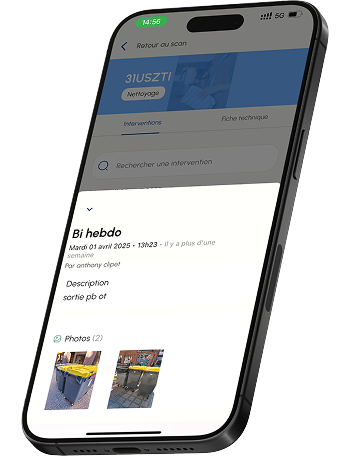
The mobile application (iOS & Android)
The QareData mobile app allows your internal teams to create and structure data directly in the field.
First step: inventory
In 4 simple steps, a blank QR code becomes a complete identity card:
Selection of an adapted model (template)
Filling specific fields
Adding photos, maintenance frequency or recurring actions
Uploading associated documents
And then?
The application also allows:
Scanning existing QR codes
Viewing or enriching identity cards
Tracking your interventions
Accessing your field data on mobile
The manager space - supervision, alerts, reporting
Designed for managers, clients and multi-site managers, the manager space (accessible via desktop) offers a clear and actionable overview.
What you can do from the manager space:
Visualize all your assets
Equipment, locations, actions via a mapped interface or list.
View synthetic dashboards
To track activity in real time.
Configure personalized alerts
Absence of intervention, overdue deadlines, reported anomalies.
Manage your ecosystem
Identity cards, QR codes, user access and exports.
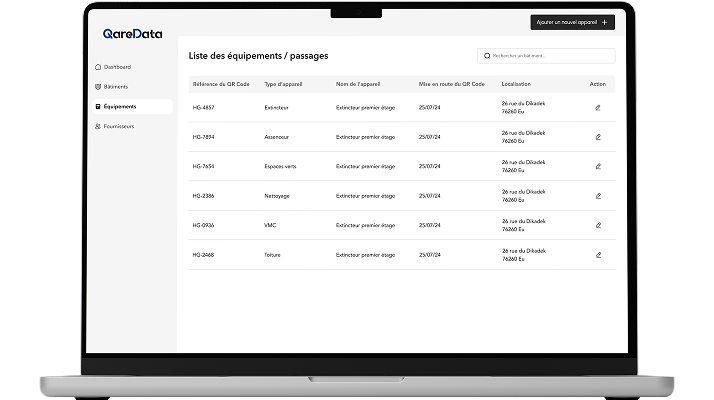
At a glance, you know what was done, what remains to be done...
And you can share information without re-entry, nor friction.
A sober, structuring data model... and ready for what's next.
Behind each QareData QR code, there's a contextualized identity card,
built on a data model that's flexible but rigorous.

Sober today
Data is use-oriented: no useless field, no superfluous entry...
Data is use-oriented: no useless field, no superfluous entry...customizable business templates.
Efficiency
Customization

Structuring from the start
All cards are built on common logic: object, action, context, documentation.
All cards are built on common logic: object, action, context, documentation.
Consistency
Reporting

Ready for tomorrow
Compatible with API integrations to connect your existing tools.
Designed to welcome analysis engines or business AI.
Allows building a reliable base for your management and sustainability strategies.
Scalability
Sustainability
A model that grows with you - without locking you in.
How does it work?
Create a field identity card: simple, fast, useful.
Inventory is the first step.
It transforms a simple QR code into a complete identity card for equipment, a location or a recurring action.
And it's done directly in the field
STEP 1
QR code placement
In the field, the user (property manager, logistics manager, technician) places a blank QR codeat the desired location. The sticker becomes the entry point to data.
STEP 2
Choosing the right model
The user selects the most relevant business template (elevator, cleaning, fire extinguisher, reuse material...). Everything is ready to save time. If needed, a model can be created or modified upstream.
STEP 3
Filling fields
According to the model, the user completes between 5 and 10 essential fields: dates, references, statuses, observations, drop-down lists, etc...
They can also add as many photos as necessary.
STEP 4
Defining recurring actions
They indicate if an action should be repeated: weekly cleaning, monthly verification, etc... QareData creates a clear intervention framework tracked over time.
STEP 5
Adding useful documents
The user adds files viewable by all: manuals, certificates, plans, PDF reports... These attachments remain linked to the identity card.
What everyone gains

Field service provider
I scan, I intervene, it's traced. No more need to prove I did my job.

Intervention simplicity

Automatic traceability

No application to install

Property manager or manager
I regain control. I can prove what was done, by whom, when - without searching in 5 tools.

Centralized vision

Intervention proof

Simplified reporting

End client
I know the work is done. I see. I can trust.

Total transparency

Restored trust

Real-time access to information

Reuse platform
I trace the entire material journey. And I can prove carbon impact.

Complete traceability

Environmental impact measurement

Reused material valorization